When you create or import invoices, you can automatically reconcile it with the transaction
How does it work?
If you have a payment to link with the invoice you are creating / importing, it is possible to automatically reconciliate the invoice with this transaction. The only condition is to be able to give us a unique id so that we know which transaction to match with the invoice.
To do so, you need to use the transactions_reference object.
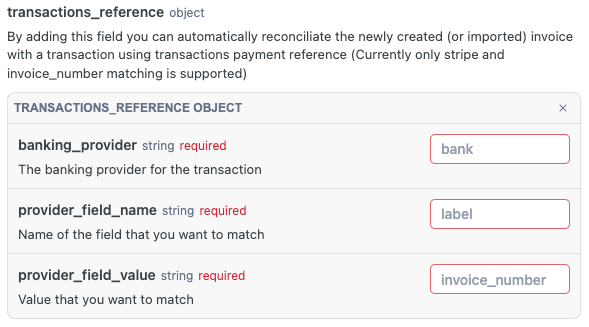
If you don't want to use the automatic matching, please leave all the fields of the transactions_reference object empty.
What are the use cases we currently support?
We currently support automatic matching with the invoice number and Stripe payment ID. If you would like to use another unique ID don't not hesitate to contact us so that we can see each other if we can add your use case.
# 1: Invoice number (with any bank)
To use the invoice number as a key, you first need to make sure that your client will write the invoice number in the label of the transfer (or in the label of the direct debit).
As the invoice number is unique, we will then be able to automatically match the invoice with the bank transaction we'll received on the other hand.
In this case, you need to fill the transactions_reference object as follows:
banking_provider: 'bank'
provider_field_name: 'label'
provider_field_value: 'invoice_number'
This way, we will look into all your bank transactions and detect which transaction has a label which contain the invoice number of the sent invoice. It's not a problem if the label does not only contrains the invoice number.
You can also give us any other unique reference that will be in the label.
For example:
banking_provider: 'bank'
provider_field_name: 'label'
provider_field_value: my_unique_reference_1234
# 2: Stripe
If you are creating the invoice after the Stripe paiement has been initiated, then you can communicate us the payment_id of the Stripe transaction.
As this payment_id is unique, we will then be able to automatically match the invoice with the Stripe transaction we'll receive on the other hand.
In this case, you need to fill the transactions_reference object as follows:
banking_provider: 'stripe'
provider_field_name: 'payment_id'
provider_field_value: enter the Stripe paiement id (something similar to pi_XXXX)
You can also fill the transactions_reference object as follows to do the matching with a charge_id:
banking_provider: 'stripe'
provider_field_name: 'charge_id'
provider_field_value: enter the Stripe charge id (something similar to ch_XXXX)
In case you use Stripe aggregated reports, you can, afterwards link your invoices to the aggregated transaction by using this reference:
banking_provider: 'stripe'
provider_field_name: 'report_id'
provider_field_value: enter the Stripe report id (something similar to frr_XXXX)
# 3: GoCardless
If you are creating the invoice after the GoCardless paiement has been initiated, then you can communicate us the payment_id of the GoCardless transaction.
As this payment_id is unique, we will then be able to automatically match the invoice with theGocardless transaction we'll receive on the other hand.
In this case, you need to fill the transactions_reference object as follows:
banking_provider: 'gocardless'
provider_field_name: 'payment_id'
provider_field_value: enter the Gocardless paiement id (something similar to PM00XXXXXXX)