If you are a Pennylane customer
To test our API without impacting your accounting, we highly recommend you to use a sandbox environment.
Here are the steps to create your sandbox account :
- Connect to your Pennylane account on our platform
- Click on your profile on the top right corner
- Click on "Test environment"
- Click on "Create my sandbox"
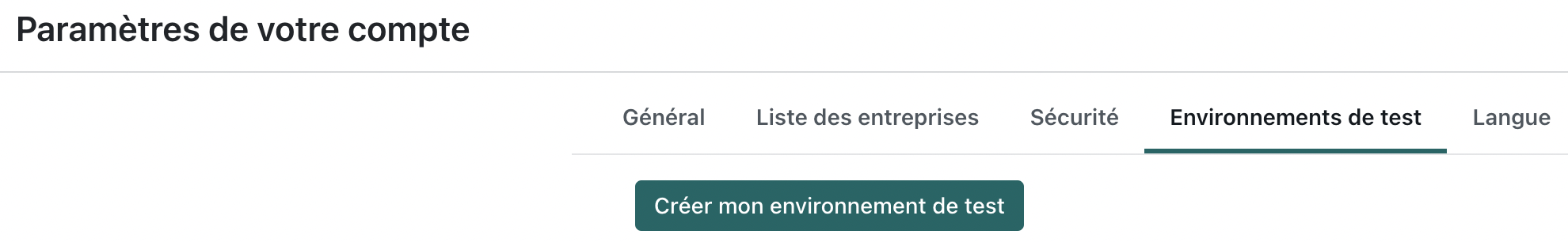
You now have access to two different accounts on our platform: your own, and a sandbox account that should be named {Sandbox - <YOUR_EMAIL>}.
If you are a partner
Please send a request to [email protected] with your full name & mail address to use for the sandbox creation.